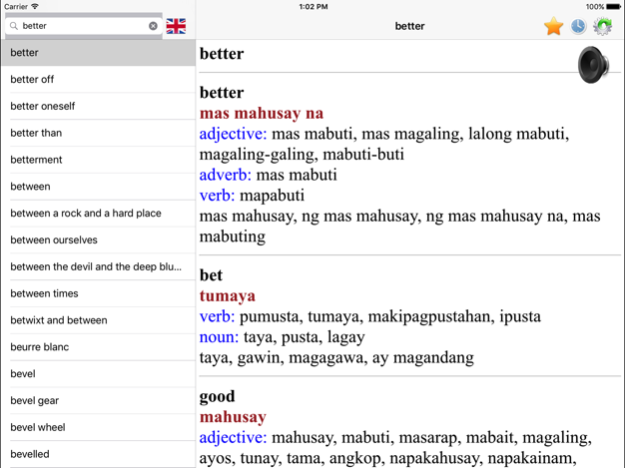English Filipino best dictionary translator 1.10
Free Version
Publisher Description
User will be satisfied with this Filipino - English dictionary because:
- It has the largest vocabulary
- Detail description for each word and a lot of samples
- Simple UI & high performance make you feel easy when using
* Full support pronunciation for both English and Filipino will help you so much in study these languages.
(This application can run in offline mode but need the internet connection for the pronunciation and web browser functions.)
Ay natugunan ng gumagamit na may Pilipino - diksyunaryo ng Ingles dahil:
- Ito ay ang pinakamalaking bokabularyo
- Paglalarawan Detalye para sa bawat salita at ng maraming mga sampol
- Simple user interface at mataas na pagganap gumawa sa tingin mo madali kapag gumagamit
* Buong suporta sa pagbigkas para sa parehong Ingles at Pilipino ay makakatulong sa iyo magkano kaya sa pag-aaral ng mga wika .
Maaaring tumakbo ang application na ito sa offline mode ngunit kailangan ang koneksyon sa internet para sa pagbigkas at web browser function.
May 23, 2017
Version 1.10
This app has been updated by Apple to display the Apple Watch app icon.
fix bug
About English Filipino best dictionary translator
English Filipino best dictionary translator is a free app for iOS published in the Kids list of apps, part of Education.
The company that develops English Filipino best dictionary translator is Nguyen Van Thanh. The latest version released by its developer is 1.10.
To install English Filipino best dictionary translator on your iOS device, just click the green Continue To App button above to start the installation process. The app is listed on our website since 2017-05-23 and was downloaded 5 times. We have already checked if the download link is safe, however for your own protection we recommend that you scan the downloaded app with your antivirus. Your antivirus may detect the English Filipino best dictionary translator as malware if the download link is broken.
How to install English Filipino best dictionary translator on your iOS device:
- Click on the Continue To App button on our website. This will redirect you to the App Store.
- Once the English Filipino best dictionary translator is shown in the iTunes listing of your iOS device, you can start its download and installation. Tap on the GET button to the right of the app to start downloading it.
- If you are not logged-in the iOS appstore app, you'll be prompted for your your Apple ID and/or password.
- After English Filipino best dictionary translator is downloaded, you'll see an INSTALL button to the right. Tap on it to start the actual installation of the iOS app.
- Once installation is finished you can tap on the OPEN button to start it. Its icon will also be added to your device home screen.